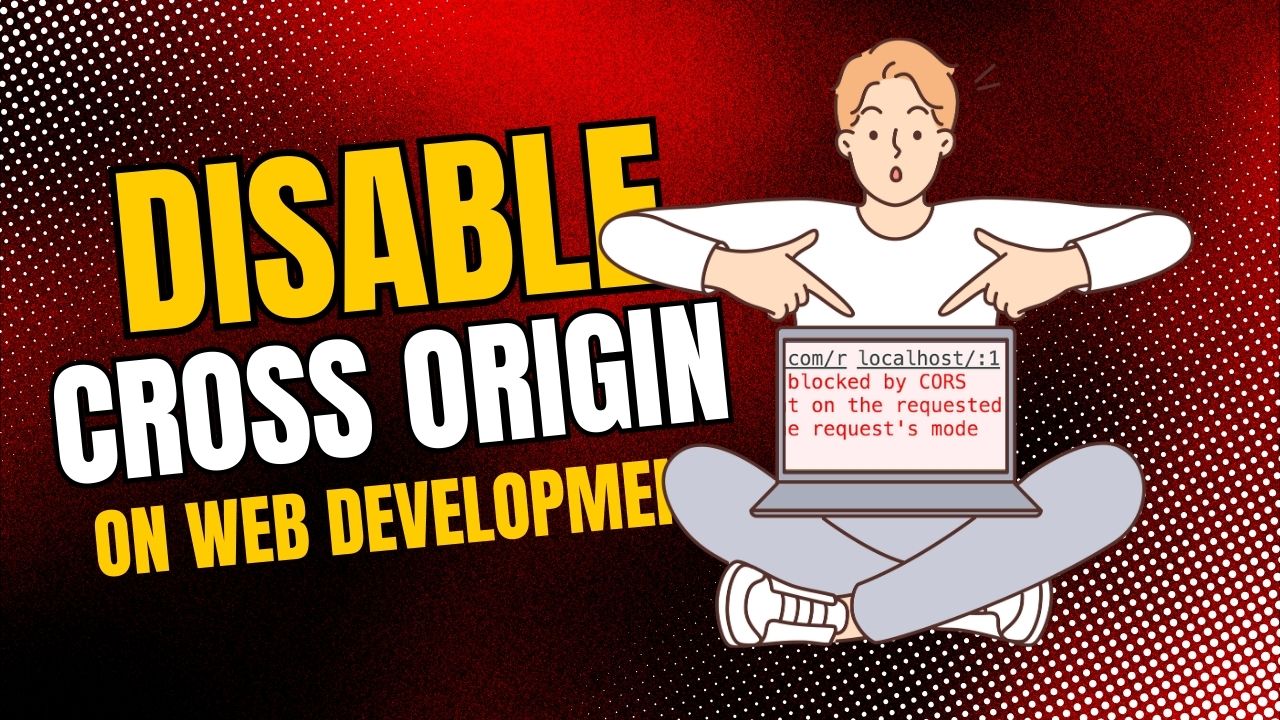Reference to https://ui.shadcn.com/docs/components/chart that used rechart with Shadcn style.
The chart library in Shadcn used Rechart under development style.
Rechart: https://recharts.org/en-US/
Example of using a line chart:
<LineChart width={500} height={300} data={data}>
<XAxis dataKey="name"/>
<YAxis/>
<CartesianGrid stroke="#eee" strokeDasharray="5 5"/>
<Line type="monotone" dataKey="uv" stroke="#8884d8" />
<Line type="monotone" dataKey="pv" stroke="#82ca9d" />
</LineChart>
How to connect with Next.js:
Shadcn advises installing library recharts@alpha to support the most recent version of Next.js 15, according to the new release.
Step 1: Install Shadcn library
npx shadcn@latest add chart
Step 2: Config with style base that recommended from Shadcn
@layer base {
:root {
--chart-1: 12 76% 61%;
--chart-2: 173 58% 39%;
--chart-3: 197 37% 24%;
--chart-4: 43 74% 66%;
--chart-5: 27 87% 67%;
}
.dark {
--chart-1: 220 70% 50%;
--chart-2: 160 60% 45%;
--chart-3: 30 80% 55%;
--chart-4: 280 65% 60%;
--chart-5: 340 75% 55%;
}
}
Start with your first chart:
-
Define chart dataset as JSON
const chartData = [ { month: "January", desktop: 186, mobile: 80 }, { month: "February", desktop: 305, mobile: 200 }, { month: "March", desktop: 237, mobile: 120 }, { month: "April", desktop: 73, mobile: 190 }, { month: "May", desktop: 209, mobile: 130 }, { month: "June", desktop: 214, mobile: 140 }, ] -
Config chart
import { type ChartConfig } from "@/components/ui/chart" const chartConfig = { desktop: { label: "Desktop", color: "#2563eb", }, mobile: { label: "Mobile", color: "#60a5fa", }, } satisfies ChartConfig -
Import Chart container, and tools that you want to use in the component:
"use client" import { Bar, BarChart } from "recharts" import { ChartConfig, ChartContainer } from "@/components/ui/chart" const chartData = [ { month: "January", desktop: 186, mobile: 80 }, { month: "February", desktop: 305, mobile: 200 }, { month: "March", desktop: 237, mobile: 120 }, { month: "April", desktop: 73, mobile: 190 }, { month: "May", desktop: 209, mobile: 130 }, { month: "June", desktop: 214, mobile: 140 }, ] const chartConfig = { desktop: { label: "Desktop", color: "#2563eb", }, mobile: { label: "Mobile", color: "#60a5fa", }, } satisfies ChartConfig export function Component() { return ( <ChartContainer config={chartConfig} className="min-h-[200px] w-full"> <BarChart accessibilityLayer data={chartData}> <Bar dataKey="desktop" fill="var(--color-desktop)" radius={4} /> <Bar dataKey="mobile" fill="var(--color-mobile)" radius={4} /> </BarChart> </ChartContainer> ) }
You must correctly define the minimum width and height based on your requirements in order for the chart to be responsive.
More chart: https://ui.shadcn.com/charts
Map chart
We base on research to https://www.react-simple-maps.io/docs/geography/ (react-simple-map)