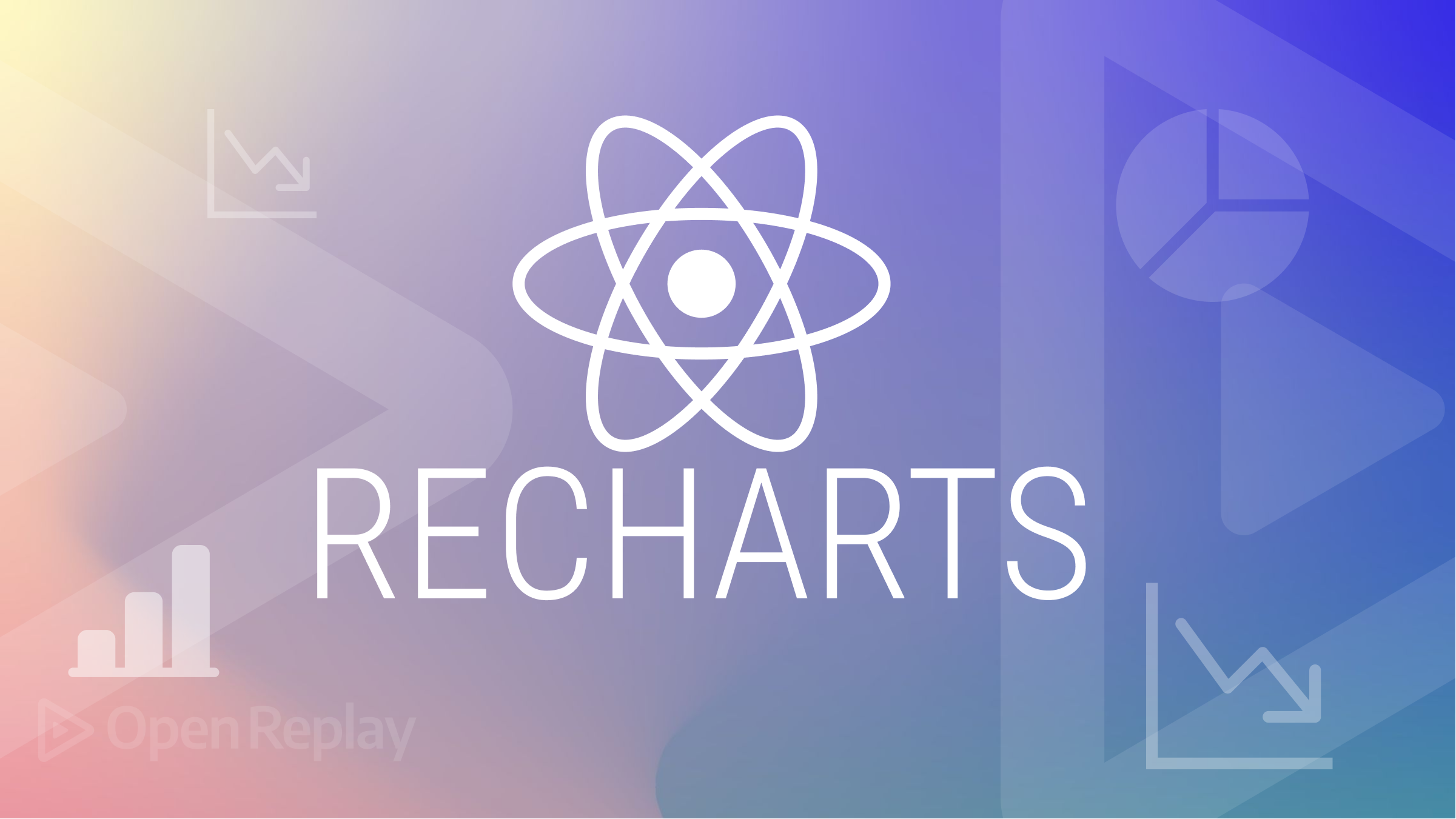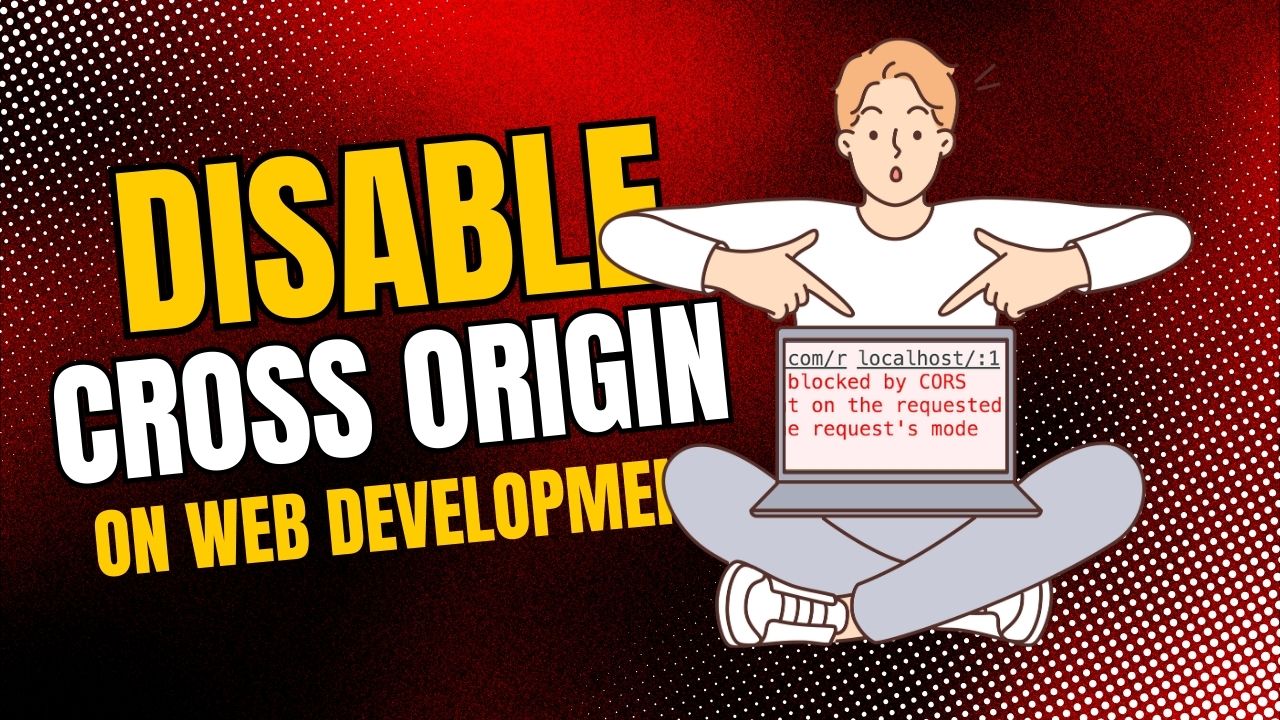For EJ2 document editor:
- We need trail license key, (expired in 30 days)
- Code open to customize, but customize by adding attribute to editor component.
- It is available with typescript also, but still need to have license key setup.

- To have this license key, we have to add “work email” to get it.
To setup EJ2 editor:
https://ej2.syncfusion.com/documentation/document-editor/getting-started (with typescript)
https://ej2.syncfusion.com/react/documentation/document-editor/getting-started (with react)
- Create react app
- Add license key in index.js
- In app.js
-
import * as ReactDOM from 'react-dom'; import * as React from 'react'; import { DocumentEditorContainerComponent, Toolbar } from '@syncfusion/ej2-react-documenteditor'; DocumentEditorContainerComponent.Inject(Toolbar); function Default() { return (<DocumentEditorContainerComponent id="container" height={'590px'} serviceUrl="https://ej2services.syncfusion.com/production/web-services/api/documenteditor/" enableToolbar={true}/>); } export default Default; ReactDOM.render(<Default />, document.getElementById('sample'));
-
-
npm start or yarn start
Rich-text-editor-EJ2 (Need license key 🫥)
Rich editor EJ2 look like normal editor.
https://ej2.syncfusion.com/documentation/rich-text-editor/getting-started
It supported framework:
But we can customize setting also:
import { RichTextEditor, Toolbar, Link, Image, HtmlEditor, QuickToolbar } from '@syncfusion/ej2-richtexteditor';
RichTextEditor.Inject(Toolbar, Link, Image, HtmlEditor, QuickToolbar);
let defaultRTE: RichTextEditor = new RichTextEditor({
height: 340,
quickToolbarSettings: {
image: [
'Replace', 'Align', 'Caption', 'Remove', 'InsertLink', 'OpenImageLink', '-',
'EditImageLink', 'RemoveImageLink', 'Display', 'AltText', 'Dimension'
],
link: ['Open', 'Edit', 'UnLink']
},
toolbarSettings: {
items: ['Bold', 'Italic', 'Underline', 'StrikeThrough',
'FontName', 'FontSize', 'FontColor', 'BackgroundColor',
'LowerCase', 'UpperCase', '|',
'Formats', 'Alignments', 'OrderedList', 'UnorderedList',
'Outdent', 'Indent', '|',
'CreateLink', 'Image', '|', 'ClearFormat', 'Print',
'SourceCode', 'FullScreen', '|', 'Undo', 'Redo']
}
});
defaultRTE.appendTo('#defaultRTE');
-
It also can use with typescript with react and NextJs.
-
Can past from MS Word with define tags:
-
pasteCleanupSettings: { prompt: true, plainText: false, keepFormat: false, deniedTags: ['a'], deniedAttrs: ['class', 'title', 'id'], allowedStyleProps: ['color', 'margin', 'font-size'] } -
We also can save the content with
-
handleSave = () => { // Access the content from the RichTextEditor and save it const content = this.richtexteditor.getContent(); // Perform your save logic here (e.g., send to server, save to local storage, etc.) console.log('Content to save:', content); };
-
-