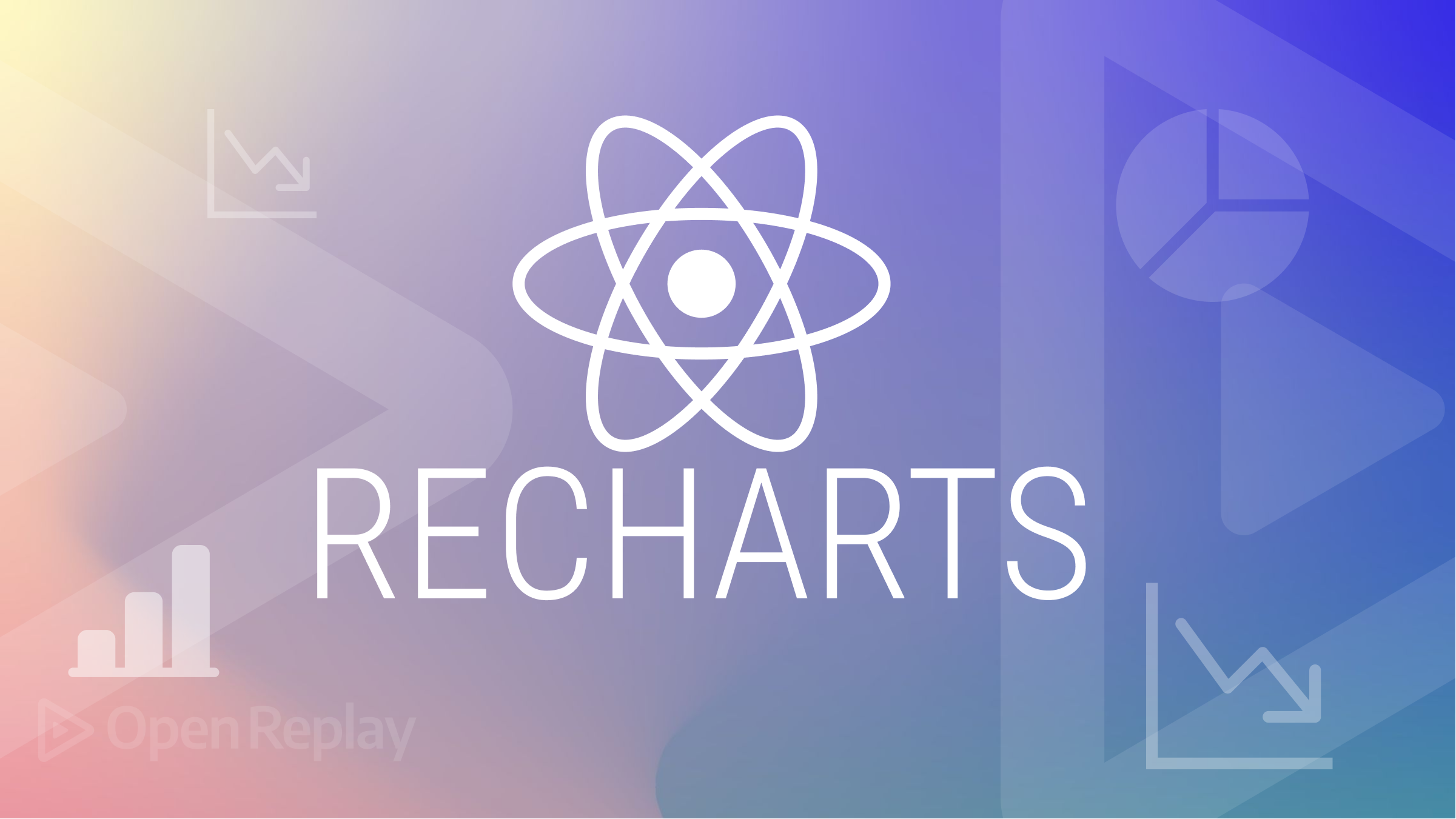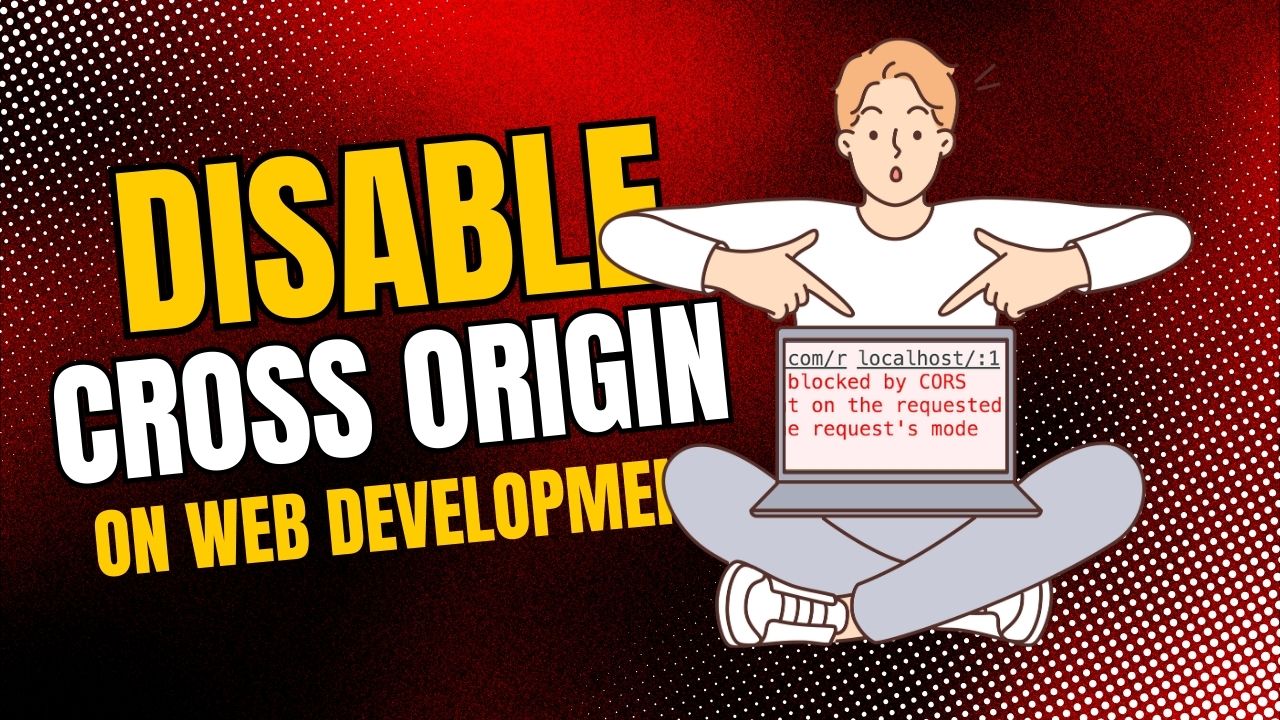One UI is Samsung’s customized user interface for its Android-based smartphones and tablets 23. It provides a personalized launcher and home screen experience on Galaxy devices.
Key Features of One UI
- Offers more customization options compared to stock Android
- Allows changing themes, app icons, and rearranging home screens
- Designed to optimize one-handed use on larger screens
- Includes Samsung’s own apps and services pre-installed
One UI is Samsung’s interface and software packaged. It provides larger icons and signature look. The main place you can install your app is the app drawer. you can also keep your app in the home screen and search the current app to save your time without scroll to find.
Moreover, One UI comes pre-installed on Samsung Galaxy phones and tablets running Android 9 or later 23. Samsung typically releases new versions alongside major Android updates. It provides a unique and customizable Android experience tailored specifically for Samsung devices, offering both visual customization and functional enhancements beyond standard Android.
The Rise of AI in One UI
With each new iteration of One UI, Samsung has been incorporating more advanced AI features. These range from intelligent assistants to predictive maintenance, all aimed at making your device smarter and more intuitive.
Photo Assist
One UI’s Photo Assist uses AI to analyze your photos and suggest edits. Whether you want to enhance colors, remove blemishes, or transform your image entirely, AI-driven recommendations make photo editing easier than ever.
Drawing Assist
This feature brings your hand-drawn creations to life using AI. From simple sketches to complex designs, One UI can interpret your artistic vision and turn it into interactive digital art.
Circle to Search
Need information about anything around you? Simply draw a circle over an object, image, or text in any app, and One UI’s AI will provide relevant information instantly.
Writing Suggestions
As you type, One UI’s AI analyzes your writing style and suggests improvements. This could mean correcting grammar, enhancing vocabulary, or even recommending alternative phrasings.
Live Translate
For seamless communication across languages, One UI’s Live Translate feature offers real-time translation during phone calls and conversations. No more awkward pauses while looking up translations!
How to Access and Customize AI Features
To get the most out of One UI’s AI capabilities:
- Sign in with your Samsung account to activate many features automatically.
- Navigate to Settings > Galaxy AI to access and customize individual features.
- Use the master switch to enable/disable all cloud-based processing for privacy concerns.
- Device Compatibility and Software Updates
- While these AI features are available on many Samsung devices, they’re particularly robust on newer flagship models. Always keep your device updated to ensure access to the latest AI features and improvements.
Evolution of One UI
One UI has gone through several versions since its introduction in 2018 3:
- One UI 1.0 (based on Android 9)
- One UI 2.0 (based on Android 10)
- One UI 3.0 (based on Android 11)
- One UI 4.0 (based on Android 12)
- One UI 5.0 (based on Android 13)
- One UI 6.0 (latest version, based on Android 14)
- Each new version has added new features and refinements to the interface 3.
Recent Updates
- One UI 5.1 added features like a smarter gallery and new battery widget 3
- One UI 6.0 focuses on personalization, productivity, and security
One UI’s integration of AI represents a significant leap forward in smartphone technology. By leveraging machine learning algorithms and cloud computing, Samsung has created a truly intelligent interface that adapts to your needs and enhances your daily interactions with your device.
Whether you’re a creative professional, a busy professional, or simply someone who appreciates the little conveniences in life, One UI’s AI features are likely to surprise and delight you. As the technology continues to evolve, we can expect even more innovative applications of AI in our mobile experiences.